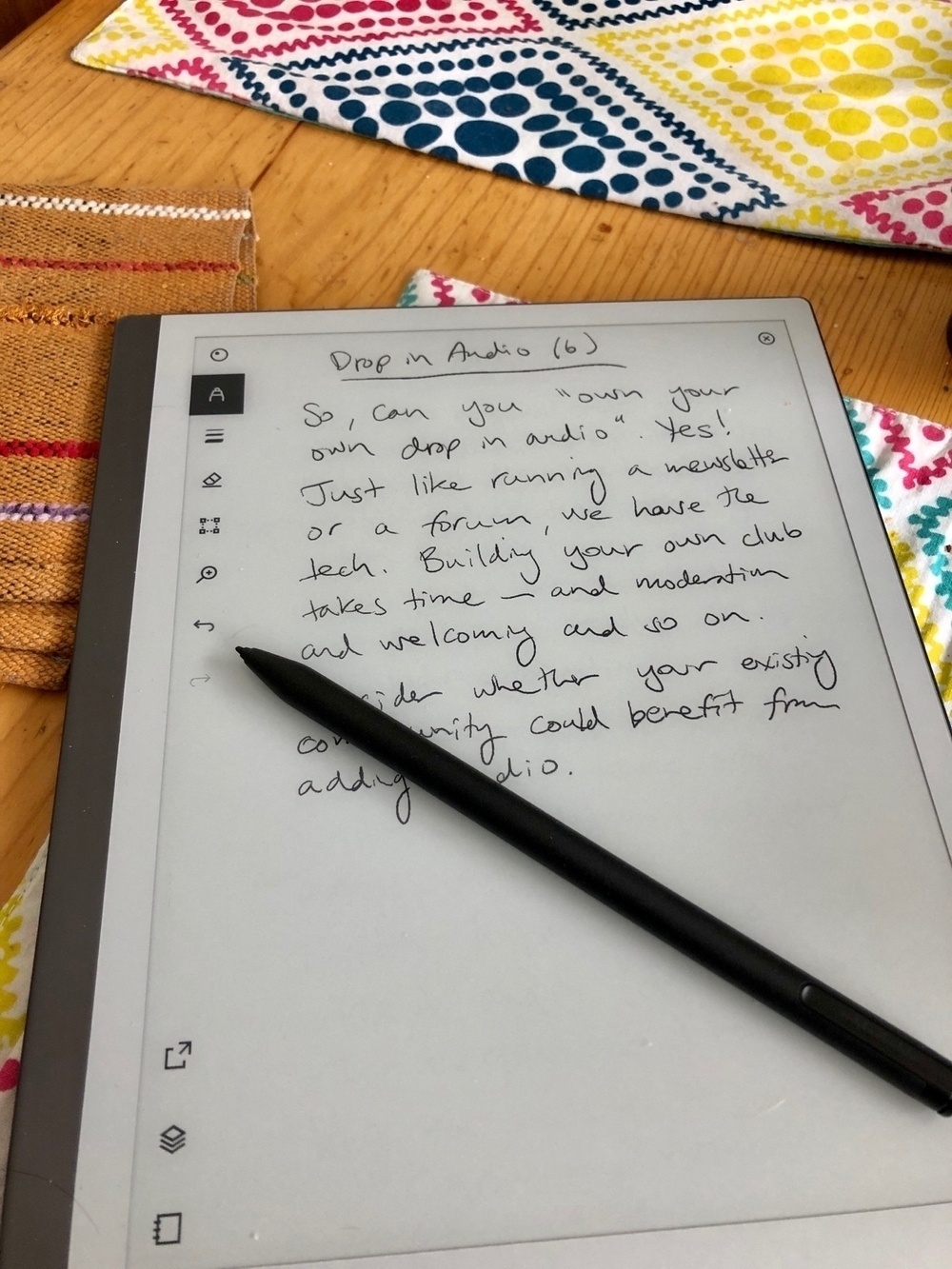- [[pull]] [[remarkable]]
reMarkable 2
All the reviews seem to suggest that the 'paper' experience is pretty excellent, for both writing and drawing.
Seems like at the nub of it, it comes down to whether you can justify paying the high price for a nicer and slightly more organised paper experience. You could get a tablet for cheaper. So do you view the lack of additional functionality and distraction as a feature not a bug.
I like the long battery life idea though, and the distraction free idea.
If you want to watch videos, play games or use apps, buy an iPad. But if you just want to draw all day long and work on the notes for your novel, buy the ReMarkable 2.
I want a device that feels like paper and lets my organise all my notes into folder, so I dont have to flick through 200 pages to find the notes I took on a particular subject back in February.
– comments, https://www.wired.com/review/remarkable-2/
You can get refurbished ones, which is nice. Just the ones people have returned in the 100 day cooling off period.
Dead pricey when you add the accessories, you're getting up towards £500.
Reviews
I bought one in [[February 2021]].
<script src="https://micro.blog/quoteback.js">Sitting at the breakfast table writing what will become a blog post on drop in audio.
Yes, it’s a new reMarkable “paper” tablet. I’m using it in the hopes of better deep reading and writing.
Except for a quick microblog to post a picture of it!
Specs
@doriantaylor asked about the dimensions. It's 187 x 246 x 4.7 mm, active screen portion is 10.3”, 1872 x 1404 resolution, 226DPI. Full technical specifications.
Templates
Anton @theunfoldingway asked if it supports custom templates. I had just discovered the regular templates for notes.

Doing a quick search found all these for sale custom templates, and an app to load them onto your device. But, there are lots of open source tools to help with this.
This video shows how to create and add custom templates on [[Windows]]:
Using
- Official Chrome Extension
To Test
Remarkable
- [[boris mann]] has one
-
[[go]] https://remarkable.com/
- [[quote]] the [[next generation]] [[paper tablet]]
- public document at doc.anagora.org/remarkable-2
- video call at meet.jit.si/remarkable-2